Check out the plugin documentation too.
Ad Scheduling / Automatic Expiration
You can schedule your ads as well as rate their priority from Low to High (in case multiple ad spots are competing for the background takeover at the same time). To schedule ads, simply provide the start and end dates.
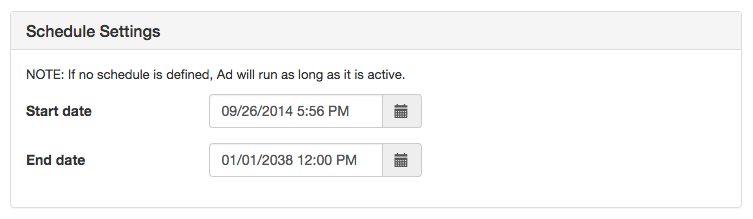
Display Ads on Any Post, Category, Page, or Site-wide
Want custom advertisements based on a specific post or category? What about custom ads only for a specific tag or post type? Don’t fret because this plugin lets you select exactly where to display which background takeover advertisement. It also takes into account competing ads through a priority setting.
- Example: Display on a single post
- Example: Display on a single page
- Example: Display on a single category
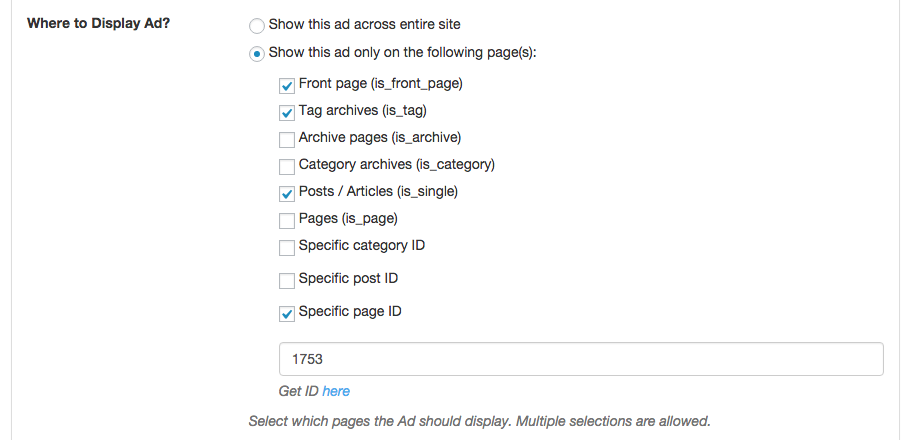
Link to One or Two URLs
This is the only background takeover plugin that allows you to link the left and right rails to distinct URLs. That’s right – click the left side and visitor is sent to URL-1, and click the right side and visitor is sent to URL-2. We’ve thought of everything to make your wallpaper ads super powerful!
- Example: Link to a single URL
- Example: Link to two URL’s (left/right)
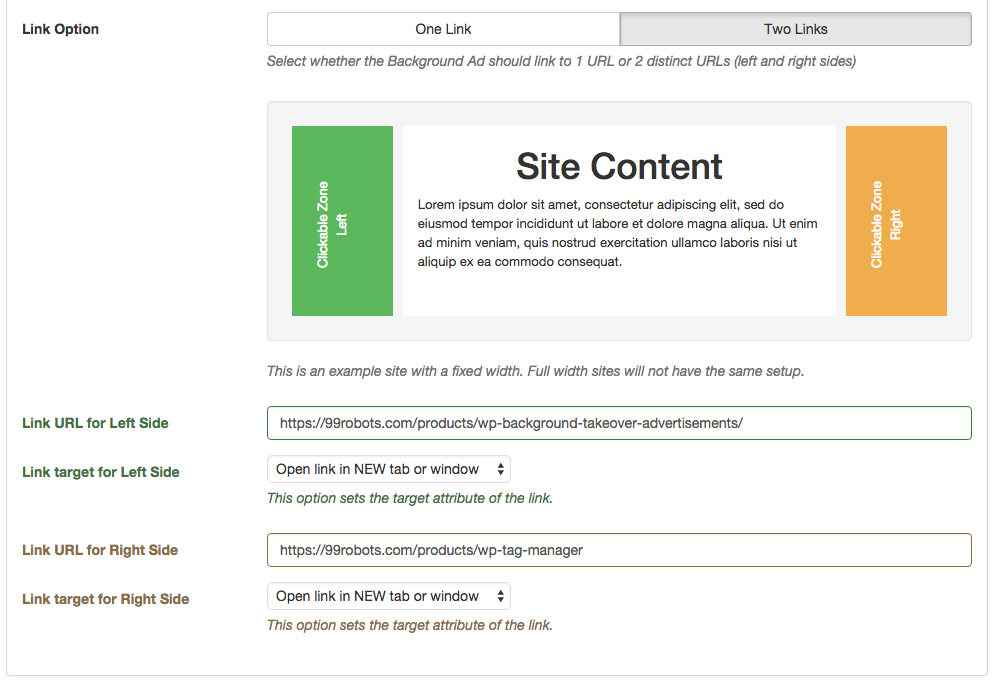
Style Options
You can set the background color displayed behind your advertisement, decide whether to have the image scroll with the page or remain fixed, and select background repeat options.
- Example: Set background color
- Example: Set repeating background
- Example: Set fixed background
- Example: Set scroll background
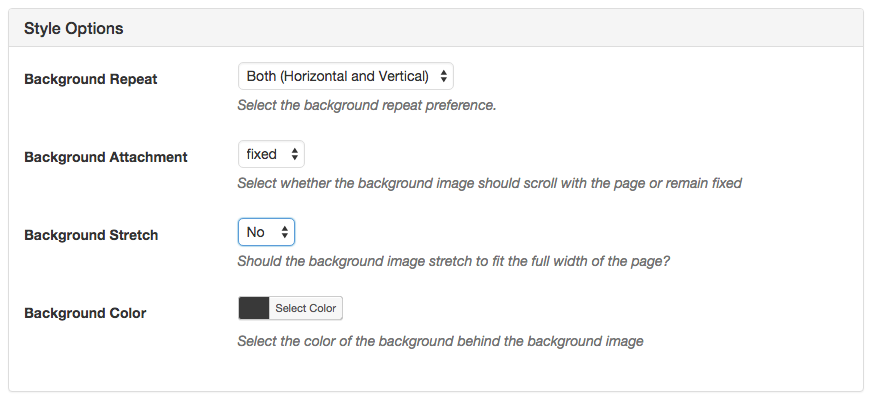
BONUS: PSD Template to Create Your Own Background Takeover Ad
You’ll be itching to create your own takeover ads once you see the power of this advertising plugin, so we created a simple PSD Template to make it easier. It’s FREE!