Introduction
The process of creating an Opt-In (or a way of getting your website user to perform some action) with this plugin requires three steps:
- Select the Opt-In Type. This will control where on the page the Call-To-Action (CTA) displays. Your options come in the form of a Notification Bar, Fly-Out, Pop-Up, In-Post CTA, or a Widget.
- Select the CTA Type. This will determine the type of action that you want the user to take and comes in the form of a Newsletter Signup, Contact Us Form, Button Link, Yes/No form, and many others!
- Select when the Opt-In should display (Trigger). There are a number of different criteria you can use to control when the Opt-In appears, including the device the user is using, specifying a specific page/post the it should appear on, scroll depth, a timer, and more!
Previewing Our Demos
There are tons of ways you can combine all of the different options. Our demo site showcases several examples of Opt-Ins that have been created to show you the breadth of possibilities. Please browse our examples in the navigation menu above!